The latest leaked ArcGIS Pro 3.4 learning edition with Chinese localization is now available. I've personally verified its functionality—installation is straightforward. Users interested in exploring can upgrade using this version.

What's New in ArcGIS Pro 3.4?
Key updates include:
- Create definition queries from feature layer selections
- Control symbol class visibility in Unique Value symbology
- Configure time-limited offline license checkouts
- Share 3D tiles to ArcGIS Enterprise
- Create composite charts
- Hyperspectral imagery support
- AI foundation models for imagery/text analysis
- Performance optimizations
Full release details:
https://pro.arcgis.com/zh-cn/pro-app/latest/get-started/whats-new-in-arcgis-pro.htm

Download ArcGIS Pro 3.4
The compressed package (under 3GB) is split into three parts for faster transfer. Download all parts, then decompress using 7-Zip by double-clicking the .001 file.
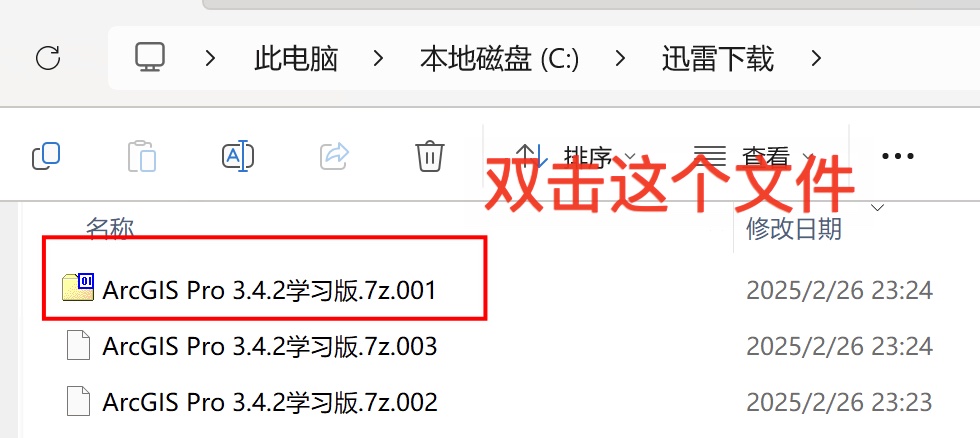
Required Tools:
7-Zip Download: https://www.7-zip.org/
Installation Package:
Join MalaGIS Telegram Group to get more infomation.
Installation Steps
Follow the numbered order in the archive:
- Install runtime packages
- Run
setup.exe(automatically installs Chinese language pack) - Install Update 3.4.1
- Install Update 3.4.2
- Install Update 3.4.3
- Apply crack files and update registry
Detailed Tutorials
Guided Walkthrough:
「GIS Tutorial」Complete ArcGIS Pro 3.4 "Learning Edition" Installation (Updated to v3.4.2 + Download Links + Verified Working)
Potential Issues
- Antivirus software may flag/delete crack files—create exclusions to ensure functionality.
- ⚠️ Critical Notice: This guide is for educational purposes only. Commercial use is strictly prohibited. Violators assume full legal responsibility.
