A reader recently noted that my earlier guide on purchasing licensed ArcGIS Pro is outdated. Upon review, I confirmed this—Esri no longer offers ArcGIS Desktop 10.8.2 for personal purchase, leaving only ArcGIS Pro available. Essentially, individual users can no longer legally acquire Desktop versions.

Does ArcGIS Desktop still hold relevance in 2025? Is it obsolete? I argue otherwise. Despite Esri's push for ArcGIS Pro as its next-generation GIS platform, ArcGIS Desktop (centered on ArcMap) maintains a dedicated user base. This "legacy" software demonstrates remarkable staying power—evidenced by ongoing installation requests. Why? Key reasons include:
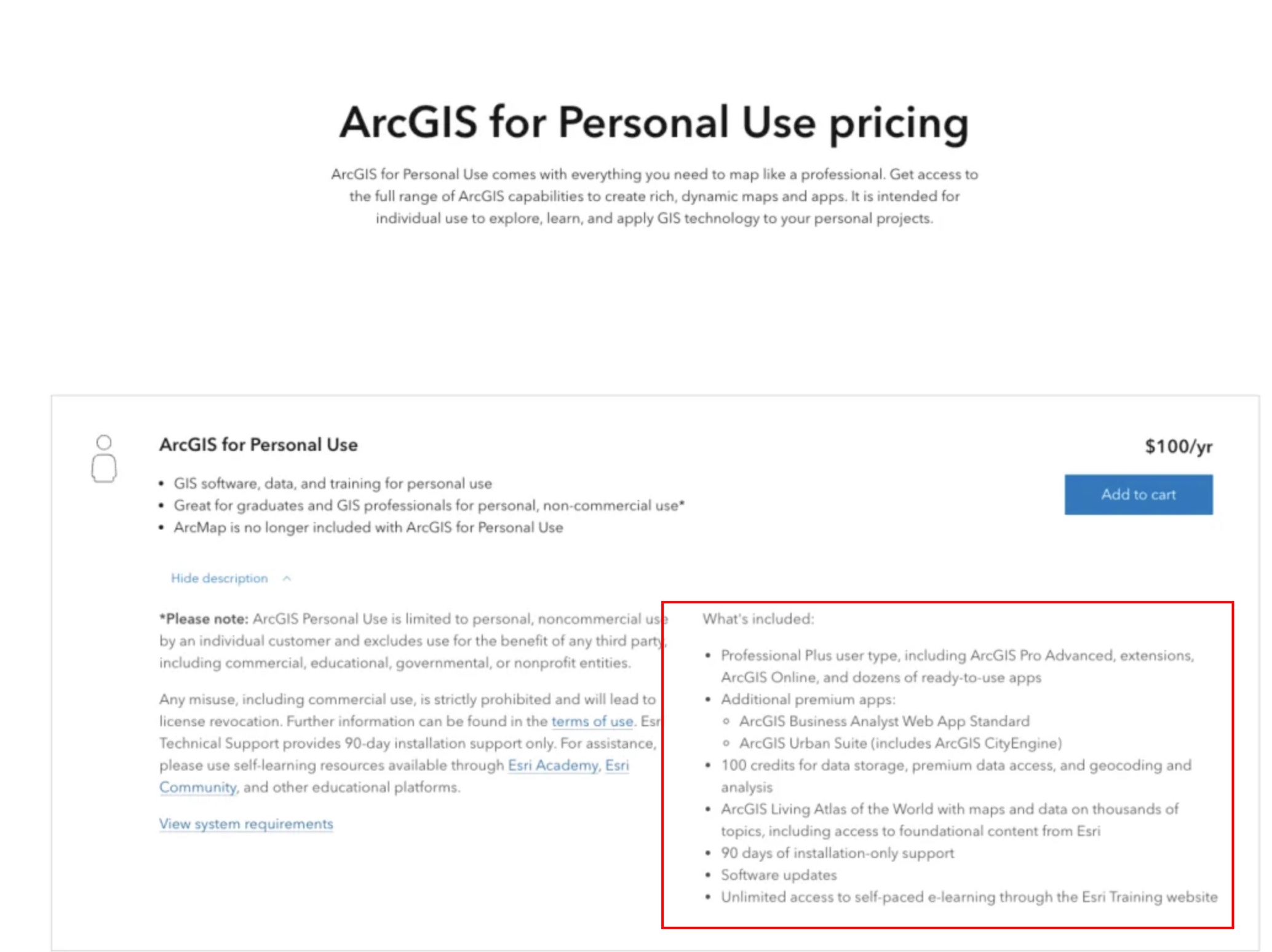
1. Operational Familiarity Breeds Loyalty
Like Windows 7 holdouts, long-term users navigate ArcGIS Desktop’s classic interface instinctively—akin to finding tools blindfolded on a familiar couch. Veteran technicians handling land survey data, for example, swiftly adjust symbology via ArcMap’s Layer Properties > Symbology tab. Transitioning to Pro’s ribbon-style menus often requires tedious reorientation.
Moreover, migrating legacy project files (e.g., .mxd documents) to Pro risks corruption. A geological team’s decade-old mineral reserve model with custom symbols might display misaligned legends in Pro—much like scanning old photos loses subtle details.
2. Aging Hardware Can’t Support Modern Demands
While modern computers advance, many institutions operate older equipment. A 2018 Lenovo desktop might run ArcMap adequately for basic mapping but chokes on Pro’s 64-bit, multi-core CPU, and dedicated GPU requirements—effectively reducing workflows to a slideshow.
3. Industry-Specific Tool Dependencies
Many niche tools lag in Pro compatibility:
- Land-rights validation plugins built for ArcGIS 10.2 fail in Pro.
- Transportation planning utilities with discontinued updates only function in ArcMap.
- CAD coordinate referencing (.dwg files) is simpler in ArcMap—Pro requires cumbersome data conversion.
This parallels older generations preferring cash over QR payments: not resistance to technology, but comfort in proven reliability.
4. When “Good Enough” Outshines “Newest”
For routine tasks, ArcMap delivers efficiency:
- Plotting vaccination sites and exporting PDFs takes minutes vs. Pro’s online basemap loading delays.
- Teaching buffer analysis in academia: ArcMap’s
Toolbox > Analysis Toolsoffers clear paths, while Pro’sGeoprocessing panesearch confuses newcomers.
Conclusion
Technological evolution isn’t binary. ArcGIS Desktop’s 2025 persistence reflects pragmatic adaptation—it remains viable where legacy hardware persists, specialized tools lack Pro support, or user expertise favors established workflows. While 3D urban modeling and real-time disaster response demand Pro, Desktop excels at handling historical datasets and running legacy plugins. Tools aren’t inherently superior; relevance hinges on user needs.
