Many GIS students inadvertently purchase MacBook only to discover that ArcGIS and most domestic GIS software lack macOS versions. This article summarizes solutions for running ArcGIS on M1 Macs. Better approaches are welcome in the comments.
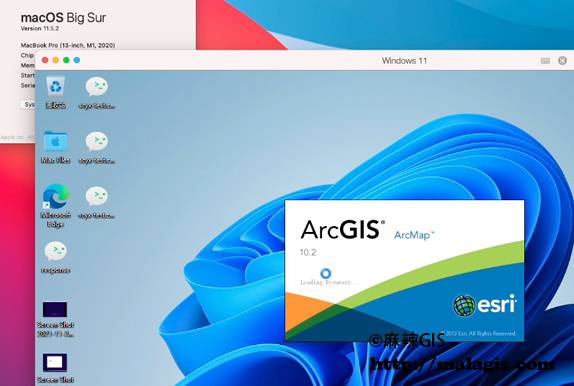
Step 1: Identify Your Mac Chip
Navigate to Apple Menu → About This Mac: 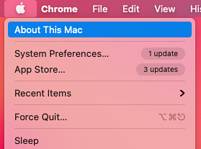
Check the processor type: 
Intel-based Mac: Follow standard installation guides:
- Optimal ArcGIS Installation on macOS
- Advanced ArcGIS Configuration for macOS
- QGIS Installation on macOS (Simplified in newer versions)
- M1/M2 Mac: Proceed with the steps below.
Why M1 Presents Challenges
Apple's M-series chips use ARM architecture, incompatible with x86-based Windows software like ArcGIS. While Rosetta translation enables some x86 apps, ArcGIS requires a full Windows environment. Our solution:
- Install ARM-compatible Windows on M1 Mac
- Install ArcGIS within this Windows environment
Step 2: Download ARM Windows ISO
Windows 10 ARM (Not Recommended):
Beta-only, unstable.ed2k://file SW_DVD9_Win_Pro_10_20H2.4_64ARM_ChnSimp_Pro_Ent_EDU_N_MLF_X22-52787.ISO 6555498496 731744E58C549CA20AC80AC5E6AC6830 /Windows 11 ARM (Recommended):
Official release.ed2k://file SW_DVD9_Win_Pro_11_21H2_64ARM_ChnSimp_Pro_Ent_EDU_N_MLF_-2_X22-82731.ISO 5608900608 5D3A8B542CBAB917C7AE43BCD17AC28E / magnet:?xt=urn:btih:0DED4238547697570825E651B4D63849A1FBD4AB&dn=SW_DVD9_Win_Pro_11_21H2_64ARM_ChnSimp_Pro_Ent_EDU_N_MLF_-2_X22-82731.ISO&xl=5608900608
Source: Next iTellYou
Step 3: Install Windows via Parallels Desktop
- Download Parallels Desktop (PD): https://www.parallels.cn/

Note: 14-day trial available; paid license required thereafter. Launch PD and follow setup:
- Select Install Windows
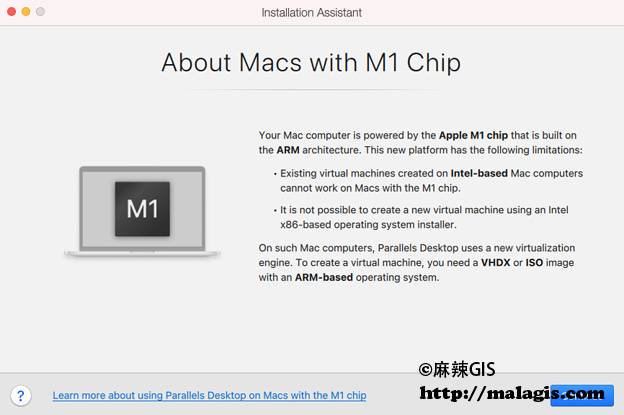
- PD auto-detects downloaded Windows 11 ARM ISO
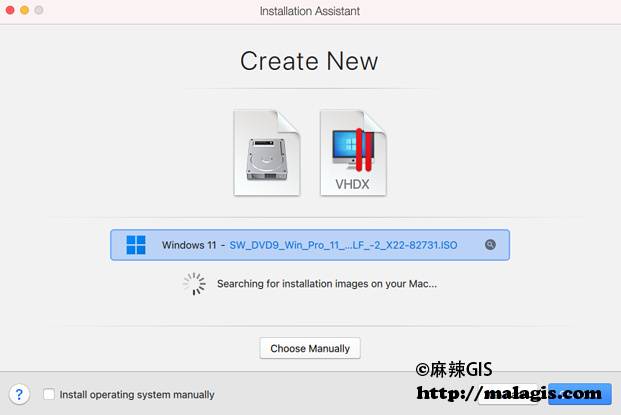
- Choose Windows edition (Home/Pro)

- Set usage type (e.g., Productivity)
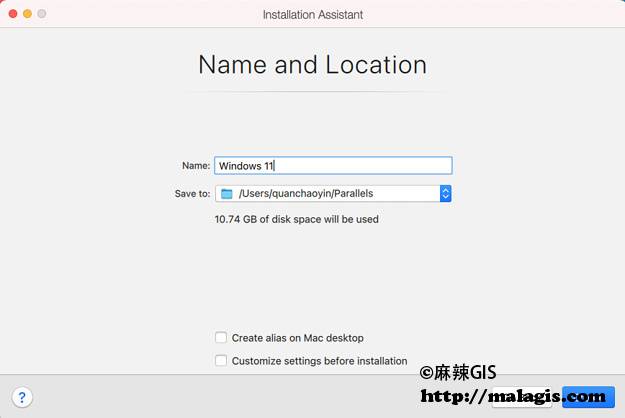
- Complete installation (~5-10 minutes on SSD)
- Select Install Windows
- Resulting Windows 11 ARM environment:
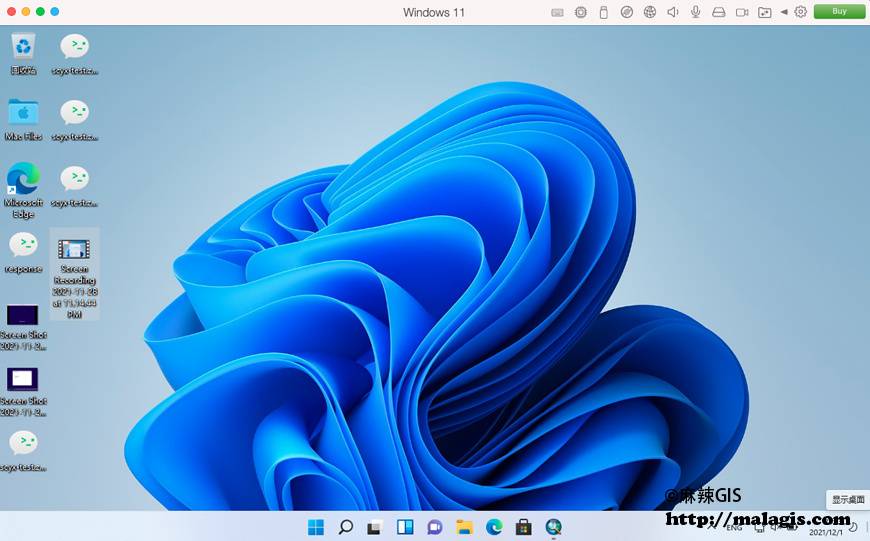
Step 4: Install ArcGIS
Within Windows 11 ARM:
- Follow standard ArcGIS installation procedures
Verified compatible versions:
- ArcGIS 10.2 (fully functional)
- 10.5, 10.6, 10.7, 10.8 (user-confirmed)

Key Notes
- Windows Activation: Use open-source tools like "Cloudmoe"
- PD Licensing: Explore trial reset methods or purchase a license
- Avoid Windows 10 ARM: Unstable for GIS workloads
Alternative Solutions
- QGIS Native: Fully supports macOS ARM (recommended for lightweight workflows)
- Cloud GIS: Browser-based platforms like ArcGIS Online
